‘Sup PSHomies? 😛
I’ve been doing migrations for as long as I can remember now. Data migrations can be a challenge! If there is one tool I can rely on to always come through it has to be RoboCopy!!! The more I use it the more my appreciation grows… Here are some of the crazy things you can do with RoboCopy.
Delete Folder content
Ever been in need of clearing a folder of content but those pesky pop-up keep appearing in explorer? Oh and don’t even get me started on the time it takes… Enter RoboCopy!
Just use an empty folder as Source and do a /MIR! No longpath error or anything like that. Just make sure you point it to the right folder you want to clear… Yeah… learned that the hard way…
Get FolderSize
This one is courtesy Joakim Svendsen aka SvendsenTech! His PowerShell (is there any other kind… 😛 ) will get you a FolderSize, as promised… Fast! I’ve made use of it quite a few times!
Logging
RoboCopy’s logging capability is simply awesome and easy to parse using… I’ll let you fill it in… Hehe… I’ve spoiled many managers with RoboCopy LogSummaries in Excel, so much so that they wouldn’t have it any other way now! What I like about having all the RoboCopy jobs in Excel is that it’s easy to filter what went wrong, which job took the longest, even the speed is available! Now All I need to figure out is how Pivot-tables work…
More on Logging
I recently needed to make a report on just how PSTs where part of the Data Migration. PSTs are the worst! Once opened in Outlook it’s a full sync all over again. Sure I used RoboCopy to list the PSTs. Looking at the log output I thought: “Wouldn’t it be nice just to have the files?” Guess what? You can!
Using /NDL (No Directory List – don’t log directory names) you’ll only have the file as log output. I added /FP (Include Full Pathname of files in the output) for good measure. To keep to logfile size to a minimum just add /NP (No Progress – don’t display % copied)
Now I had all the necessary log information without any clutter! Nice!
Security
Depending on your migration strategy you might need to migrate Data with security intact, that’s where /COPY:DATS can help. Omit the S and security isn’t processed. And if the security didn’t process at first, you can always do a /SECFIX. We usually use a Synology NAS to transport data. Synology is great for capacity, ACLs… well I’m sure with some tinkering… probably, I can’t really say I know how… Glad that RoboCopy could help. Incidently Ralf Kerverzee figured out how /SECFIX worked! Go Ralfie!!!
Exclude Files/Folders
Depending on your window, you might need to exclude some files during initial sync. And if you’re merging folders to one target then there’s no way around that. I’ve used /XF and /XD to reduce Data Sync time from 20 hours to 3! There was one migration where they were effectively doing a full sync every time, remember /MIR is unforgiving! It took some figuring out, but was well worth the time. I usually create an Excel worksheet with all necessary RoboCopy Parameters which I then use in csv form as input for… Yep… you guessed it! 😉
Press repeat
Data migration is usually done in low peek hours. You can have RoboCopy start during a certain time frame /RH:hhmm-hhmm (Run Hours – times when new copies can be started). No need to create scheduled job.
But wait! There’s more!
Here’s a link to all the possible parameters you can use with RoboCopy. Definitely worth reading! I haven’t encounter a situation (yet) that RoboCopy couldn’t handle.
Well, that’s my tribute to RoboCopy!
Hope it’s worth something to you
Ttyl,
Urv

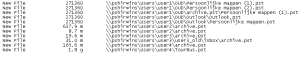

Great blog, couldn’t done it better! But did you ever gave RoboCopy some speed 😉 Posted this two weeks ago 🙂 http://www.ruudborst.nl/ps-one-liner-5-create-multithreaded-process-commands/
LikeLike
Thanks Ruud! I’m doing a Data Migration right now!!! :p I do use start-process to start multiple robocopy processes. That is awesome!!!
I like your one-liner! Didn’t realize it could be that easy… Thanks for the follow! Rg./Irwin
LikeLike
Pingback: Get-RCLogSummary | pshirwin
Pingback: RoboCopy ExitCodes the PowerShell way | pshirwin
Pingback: RoboCopy class | pshirwin